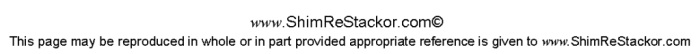Spreadsheets
Input

ReStackor User Manual
Finally computer software to tune a shim stack
Mid-Valve Damper Performance
Suspensions use three types of valves: MVr, MVc and BVc. The ReStackor-midvalve.xls spreadsheet computes damping force for all three of these valve strokes:

-
Mid-Valve: A mid-valve is bolted on the end of the damper rod. There are two strokes:
-
Mid-Valve Rebound, MVr: On the rebound stroke fluid flows from the rebound chamber through the mid-valve into the compression chamber. Fluid trapped in the rebound chamber will be compressed to whatever pressure is necessary to push the fluid through the resistance of the valve shim stack.
-
Mid-Valve Compression, MVc: On the compression stroke fluid flows from the compression chamber through the mid-valve into the rebound chamber. If the flow resistance through the compression stack is too high the mid-valve will force fluid out through the base valve and into the reservoir compressing the bladder or ICS spring. This is known as cavitation.
-
-
Base valve, BVc: The base valve, or compression adjuster, is located on the opposite end of the shock from the damper rod entrance. As the damper rod is forced into the shock an equal volume of fluid is forced out of the shock. The displaced fluid flows through the base valve into the reservoir. The basic function of the base valve is to pressurize the compression chamber and suppress cavitation of the mid-valve. That process is known as pressure balancing.
![]()
ReStackor Mid-Valve Spreadsheet
The ReStackor_midvalve.xls spreadsheet has separate tabs for computing each suspension stroke: MVr, MVc and BVc. Since each valve has a different shim stack the separate strokes works out to be convenient. The mid-valve spreadsheet also computes the combined compression damping force of base valves and mid-valves correcting for cavitation effects during the compression stroke. Examples below step through the process of computing rebound and compression damping forces using the ReStackor_midvalve.xls spreadsheet.

ReStackor midvalve.xls spreadsheet computes the combined damping force of base valve and mid-valve configuration and corrects for the effects of cavitation during the compression stroke.
![]()
Rebound Damping Example
The first step is to go to the "Plots" tab of the spreadsheet and enter the configuration of the reservoir pressurization system. These inputs are used for both the rebound and compression stroke. See the users manual reservoir configuration section for definitions of the input parameters.

The next step is to enter the rebound shim stack and valve port geometry on the MVr tab of the spreadsheet. This is the standard ReStackor input sheet. Parameters definitions are given in the users manual input section.

ReStackor inputs for rebound damping force calculations
After setting up the MVr inputs hit the "run" button. The spreadsheet will write the MVr inputs to a file in the C:\ReStakcor\Work_Dir folder and launch the 12,000 lines of Restackor code to compute damping force. After the calculations complete hit the "Load_Output" button to load the results back into the spreadsheet. When the calculation outputs are reloaded into the spreadsheet all of the plots update with the new results.
After completing the above two steps, computing changes in rebound damping with changes in the shim stack configuration is simple. Just add or remove shims from the stack; Hit the "run" and "Load_Output" buttons; Then look at the plots to see how the damping force has change.
![]()
Compression Damping Example
Here are the steps to compute the combined compression damping force of base valves and mid-valves:
-
Click on the "Plots" tab and enter the reservoir pressurization system configuration.
-
Click on the BVc tab and enter the base valve port geometry and shim stack configuration.
-
Hit the "run" and "Load_Output" buttons to compute the BVc damping force.
-
-
Click on the MVc tab and enter the mid-valve port geometry and shim stack configuration.
-
Hit the "run" and "Load_Output" buttons to compute the MVc damping force.
-
-
Go to the "Plots" tab and hit the "mv_Analysis" and "Load_Output" buttons. The "mv_Analysis" button combines the damping force of the BVc and MVc strokes computed above and corrects the calculations for cavitation in the base valve or mid-valve during the stroke.

Standard ReStackor input sheet for shim stack configuration, valve port geometry and bleed circuits.
When you hit the "mv_Analysis" button ReStackor reruns the base valve and mid-valve compression calculations to determine the pressure drop across each valve, the pressure in the fluid reservoir, and chamber pressures in the compression and rebound chamber. If any of those pressures fall below the initial reservoir pressure, dissolved gasses in the oil will be released and alter the cavitation behavior of the shock.

ReStackor mid-valve.xls spreadsheets computes the combined compression damping force of base valves and mid-valves, the pressures in each chamber of the damper and resulting cavitation effects.