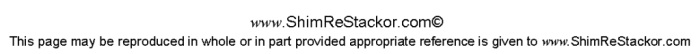Spreadsheets
Basic

ReStackor User Manual
Finally computer software to tune a shim stack
Basic ReStackor Spreadsheet
ReStackor runs from OpenOffice and Excel spreadsheets. The spreadsheets provide a familiar graphical environment allowing inputs to be easily created, outputs manipulated and plots modified to investigate the performance of your suspension.
ReStackor.xls spreadsheet operation:
-
Update Inputs: Update clicker settings, shim stack configuration or valve port geometry. Oil viscosity, temperature and reservoir bladder pressures are on the "Res" tab. Parameter definitions are here Input file.
Run Button: Hit the run button to write the spreadsheet inputs to a file and launch the 12,000 lines or ReStackor code.
-
Load Output Button: Loads calculation results into the "stack" and "ReStackor" tab of the spreadsheet.
-
All plots in the spreadsheet are automatically updated with the new calculation results whenever you hit the "Load_Output" button.
-
-
Edit Output Button: Opens the ReStackor output file in notepad. The output file shows details of the run results and any error messages that may have been generated.
-
Baseline Button: Copy current configuration and results to the baseline tab and add the baseline configuration curve to all plots as a reference configuration.
ReStackor.xls Basic Spreadsheet

Simple inputs - thorough analysis - practical results. ReStackor creates a new era in suspension tuning.
ReStackor produces simple, easy to understand graphs allowing you to instantly understand the effect of shim stack changes on suspension performance. Simple inputs allow you to easily modify the shim stack, fluid viscosity, valve port geometry or bleed circuits to determine the effect of each component on the performance of your suspension and re-tune those components to obtain the damping force profile you want.
Example outputs for Shim ReStackor and ReStackor pro calculations are shown in the next two frames.
![]()
Shim ReStackor
Shim ReStackor produces plots of stack deflection, stack edge lift and the fluid flow area at the valve face. Shim ReStackor also computes bleed circuit flow area as a function of clicker position as a reference condition for comparing shim stacks. Stack defleciont plots make it easy to answer the age old question "Is this stack stiffer or not?". Comparing shim stack changes to clicker settings allows you to instantly relate the effect of stack changes to real world forces you can actually "feel" when you ride.

Changes in stack taper or clamp diameter are easy to evaluate in Shim ReStackor. Clicker settings on the Stack Flow Area curve show you how many clicks stiffer or softer each stack is. The clicker reference helps you use your real world riding experience when tuning a shim stack.

The point where crossover gaps close is easy to identify in the stack structure plot and plots of stack edge lift.

Backing shims and gap shims can be tuned to control the point where the stack contacts the backer and the effective stiffness of the stack after contacting the backing shim.

The shim stack can be re-tuned to simultaneously match specific clicker settings at BOTH high speed and low speed through tuning of stack preload and stiffness.
Basic Shim ReStackor Code
-
Draw structure of the deflected stack
-
Compute stack lift at edge of valve port
-
Compute fluid flow area at valve face
The above plots from the basic Shim ReStackor code show the valve face flow area produced by deflection of the shim stack. The plots include wide open and closed clicker settings. The clicker reference allows shim stacks to be compared in terms of how many clicks stiffer or softer a modified stack is compared to the stack you are currently riding. Comparing stacks in terms of clicker settings allows you to instantly recognize how much stiffer or softer a stack will be in terms of real world forces you can actually feel when you ride. Stack modifications that are stiffer than your current stack with the clickers fully closed can be immediately eliminated allowing you to quickly focus on the range of face shims, clamp shims and stack taper modifications that are in the range of interest for tuning your suspension.
![]()
ReStackor pro
ReStackor pro includes all of the features of Shim ReStackor and adds the capability to compute fluid dynamic forces and flow losses through the suspension circuits. This gives ReStackor pro the capability to compute damping force as a function of suspension velocity, correct for cavitation effects and the interaction of base valves and compression adjusters in controlling cavitation effects through the stroke.

A simple clicker map of your current suspension allows you to visualize the shocks damping force curve and understand the influence of various clicker settings on the ride, feel and behavior of the suspension across the entire range of suspension speeds.

Crossover shims can be designed to control transition rates between low speed and high speed damping.

Port flow restrictions can be easily identified and ports resized to produce the desired damping profile.

Split shims or ring shims can be tuned to produce controlled values of stack preload and a controlled transition from low speed to high speed damping rates. Preload produced by a ring shim can be tuned by changes in the centering shim thickness, ring shim thickness, ring shim diameter or the position of the ring shim in the stack. The above example demonstrates the effect of moving the ring shim location in the stack.
ReStackor pro gives you the capability to design the stiffness of shim stacks, stack taper, clamp shims, crossover shims, backing shims, gaper shims, split ring shims, stack preload or stack float to achieve specific damping effects at specific suspension velocities on a specific bump height. Add to that the capability to compute valve port flow restrictions and the suspension can be designed to prevent the shock from blowing through the stroke on big hits. This gives you the capability to modify port restrictions in your existing valve or evaluate potential benefits of various after market valve port geometries in improving the ride performance of your suspension.
![]()
Baseline Macro Button
The Baseline macro button makes comparison of two stacks easy. Here are the steps:
-
Enter the first shim stack, then hit the Run and Load_Output buttons
-
Hit the Baseline button. This copies the current calculation results to the Baseline tab of the worksheet.
-
Enter the second shim stack, then hit the Run and Load_Output buttons.
All of the plots will now have two curves. One for the baseline shim stack configuration and a second curve with the results of the current calculation.

When you hit the Baseline macro button the spreadsheet copies the current output to the Baseline tab. The macro also copies the current ReStacor inputs to the Baseline tab and pasts those at the bottom of the output table. If you want to recreate the baseline configuration or go back to look at a different modification of the baseline stack you can copy-paste these inputs back into the ReStackor calculation on the Plots tab.