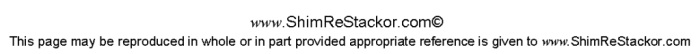Input file

Input File
There are four sections to the ReStackor input file: Shim stack configuration; Valve port geometry; Auxiliary components and Reservoir pressurization systems. Click on the links or screen shots below for definitions of each input parameter.
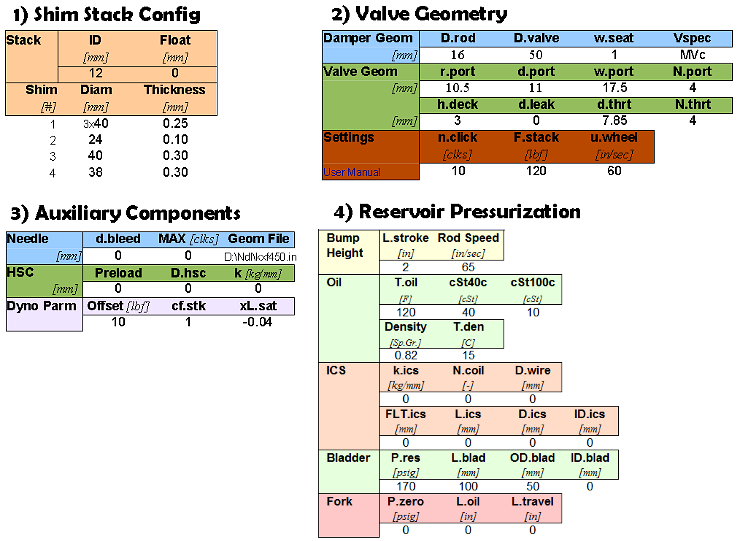
ReStackor Spreadsheet Screen Shots
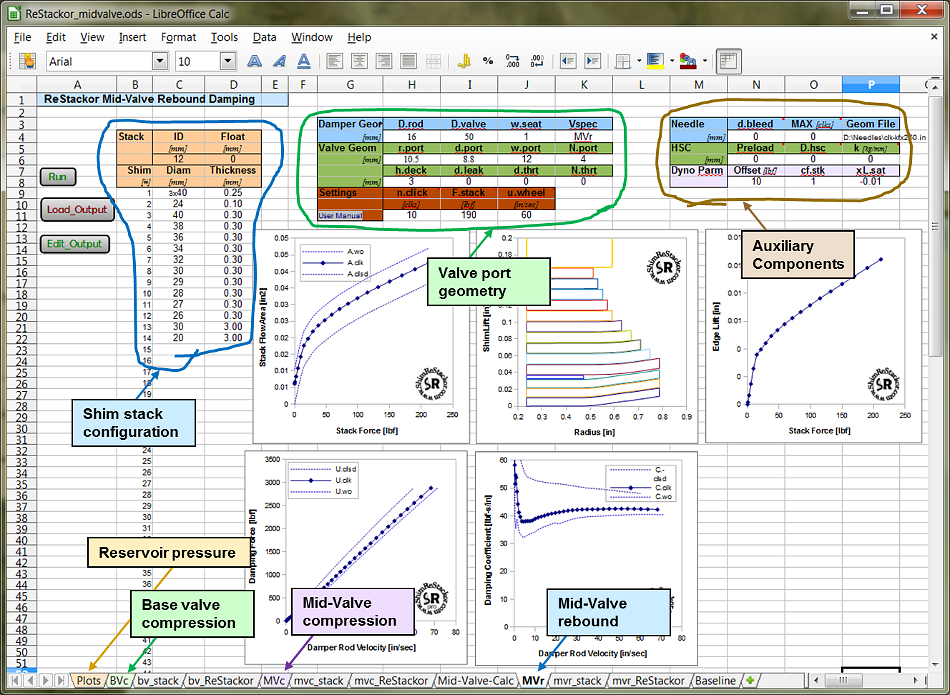
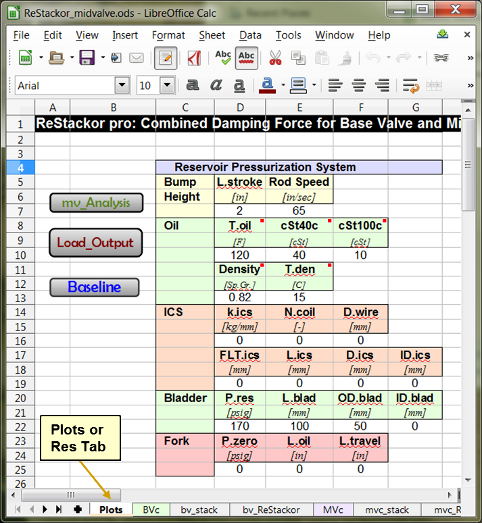
ReStackor inputs use simple geometric dimensions you can easily measure in your garage. Calculations can be setup for anything from mountain bikes, sport bikes, mx bikes or trophy trucks.
-
Run Button
-
Launches ReStackor analysis. The popup execution window will post warnings if there are any errors in the inputs.
-
-
Load Output Button
-
Loads calculation results back into the spreadsheet and updates all plots with the new calculation results.
-
-
Edit Output Button
-
Opens the ReStackor output file in notepad.
-
mv_Analysis Button
-
On the "plots" tab of ReStackor-midvalve spreadsheets the mv_Analysis button computes the combined damping force of the base and mid-valve showing plots of the combined damping force.
-
When you hit the run button the ReStackor spreadsheet writes the calculation inputs to a file. The spreadsheet macros are hard wired to find inputs at the specific cell locations in the spreadsheet. Because of the hard wired cell references you cannot move the inputs around on the worksheet. It is a good idea to have a backup of the ReStackor spreadsheet in case you muck something up on the spreadsheet you are working on.
If you want to make your own calculations you can add another worksheet, or "tab", after the last sheet in the ReStackor workbook. On that new worksheet you can add data to any cell, reference data on other tabs and manipulate ReStackor outputs anyway you want.