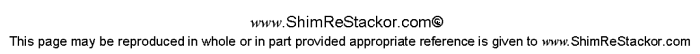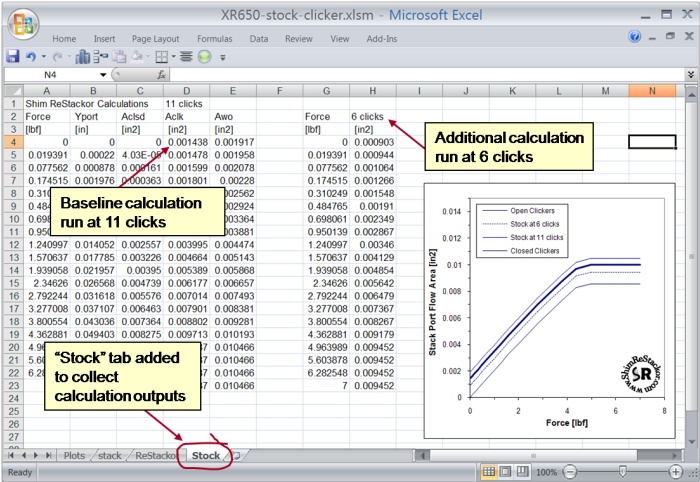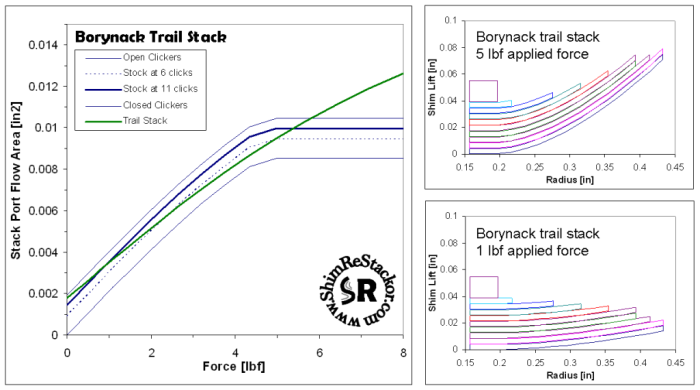Shim ReStackor
ReStackor pro

Shim ReStackor Calculations for Borynack's Trail Stack
The input file for the XR650 ReStackor calculations was setup here. The first thing we want to do is run the stock valve stack configuration at a couple of different clicker settings to create a map of stack flow area vs clicker setting. Instructions for creating the clicker map for the stock valve stack are here.
To run Shim ReStackor calculations on Borynack's trail stack all we have to do is paste in Borynack's trail stack configuration in columns c and d, and change the throat diameter in cell H8. Since Shim ReStackor doesn't do any fluid dynamic calculations the SAE oil wt in cell i10 doesn't matter.
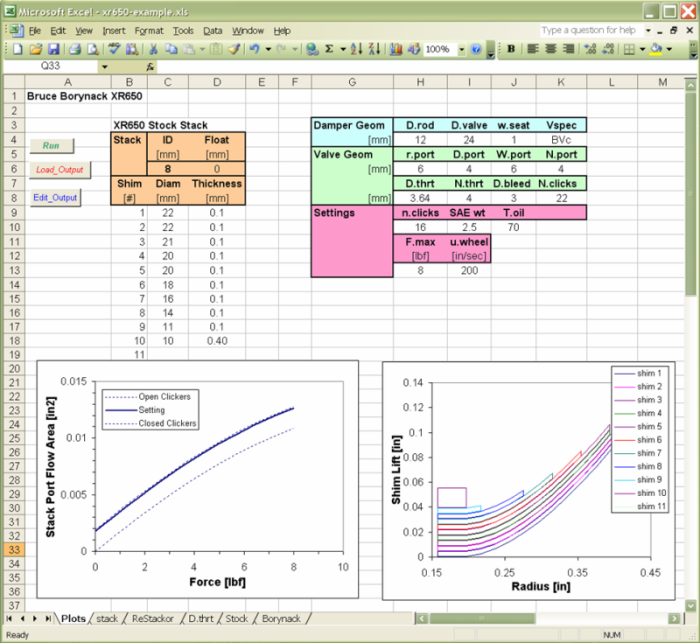
After clicking on the run button and the Load_Output button the ReStackor calculation results are loaded into the "ReStackor" tab of the spreadsheet and the plots are automatically updated. As you can see in the above plot the 16 click adjuster position Borynack uses for this stack is virtually wide open.
![]()
Comparison to the Stock Stack
At the top of the XR650 thread we had generated a clicker map for the stock XR650 valve stack and pasted the data into the "stock" worksheet tab of the ReStackor spreadsheet. Instructions for generating the stock valve stack clicker map are here.
For the comparison of Borynack's trail stack to the stock XR650 shim stack all we have to do is add the trail stack results to the stock clicker map. This results in the plot shown in the XR650 sample case.
RETURN to XR650 sample case.