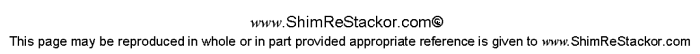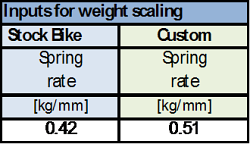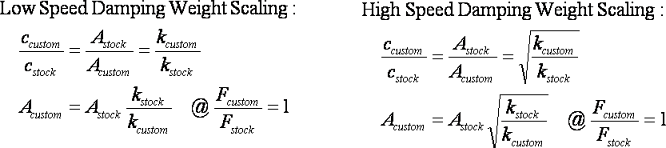Tuning Basics
Sample Applications

ReStackor Sample Applications
Finally computer software to tune a shim stack
Shim ReStackor Weight Scaling of Stock Damping Rates
A popular Shim ReStackor application is scaling damping rates of the stock suspension to accommodate a lighter or heavier rider. The scaling process used by ReStackor is based on the fundamentals of spring-mass-damper theory . This process corrects the stock damping rates for a change in rider weight and restores the suspension response, feel and behavior the manufacturer intended for the phantom weight of the stock factory rider. While the process may not give you the ultimate suspension setup for the speed and terrain that you ride it will provide a solid starting point for you to begin the tuning process.
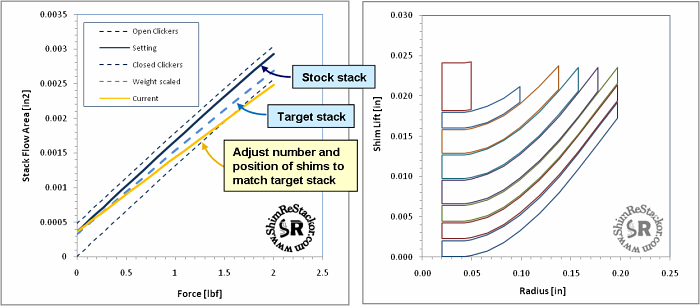
The ReStackor-SR-weight.xls spreadsheet is specifically setup for weight scaling the stock shim stack to correct for spring rate changes.
The basics of the process are:
-
Run ReStackor on the stock shim stack configuration to determine the damping performance of the stock suspension system.
-
Compute the damping needed for your spring rate.
-
A macro button built into the ReStackor-SR-weight.xls spreadsheet computes the shim stack stiffness required for your spring rate.
-
The macro button plots the shim stack stiffness required for your spring rate. The required stiffness is plotted as the dashed blue line labeled as "weight scaled" in the above plot.
-
-
Adjust your shim stack by adding or removing shims to match the stiffness of the "weight scaled" stack.
![]()
Shim ReStackor Weight Scaling Spreadsheet
Run Button: Writes the spreadsheet inputs to a file and runs the ReStackor calculations.
Load Output: Loads the current calculation results into the ReStackor tab.
Weight Scale: Loads the current calculation results (assumed to be for the stock stack) into the "SR weight" tab and computes the weight scaled target shim stack stiffness needed to match your weight and spring rate. The target stack stiffness you need is plotted in the Stack Flow Area -vs- Force plot as the "Weight scaled" curve. The plot also includes the stock stack with "Open Clickers, Setting and Closed Clickers" curves. These stock curves are on the plot to get you a feel for how many clicks stiffer or softer the recommended weight scaled target stack is.
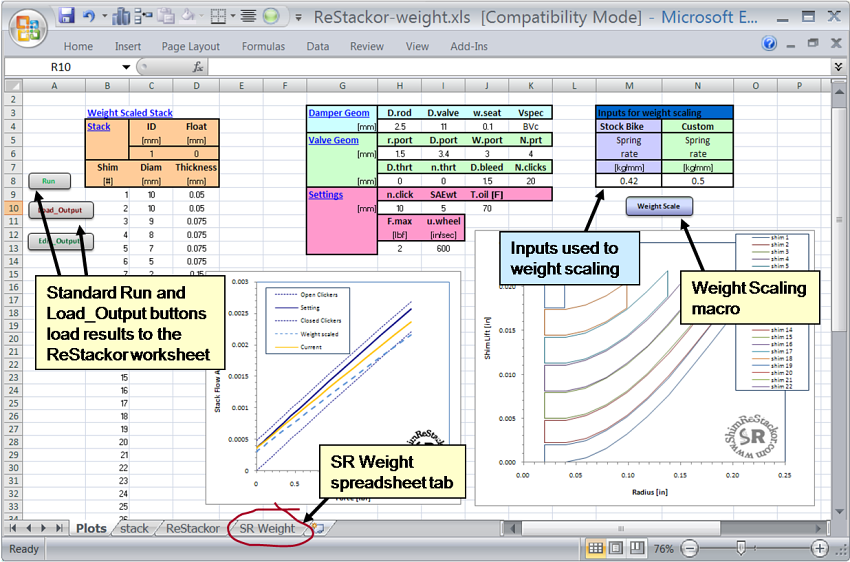
The table in column M contains the change from the stock spring rate. This information is used to determine the stack stiffness requirements for the weight scaled stack.
Weight Scaling Input Parameters:
Stock Bike Spring rate: The spring rate of the stock fork or shock in kg/mm.
Custom Spring rate: The spring rate you are using on the fork or shock in kg/mm. The scaling process assumes the custom spring rate selected gives your bike the race sag recommended by the manufacture.
![]()
Shim ReStackor SR Weight tab
Clicking the "Weight Scale" macro button simply loads the current calculation results into the "Baseline" tab of the worksheet. Both the Shim ReStackor and ReStackor pro results are loaded although we only need the Shim ReStackor results for this calculation. Explanation of the parameters in the output table are in the Output file description.
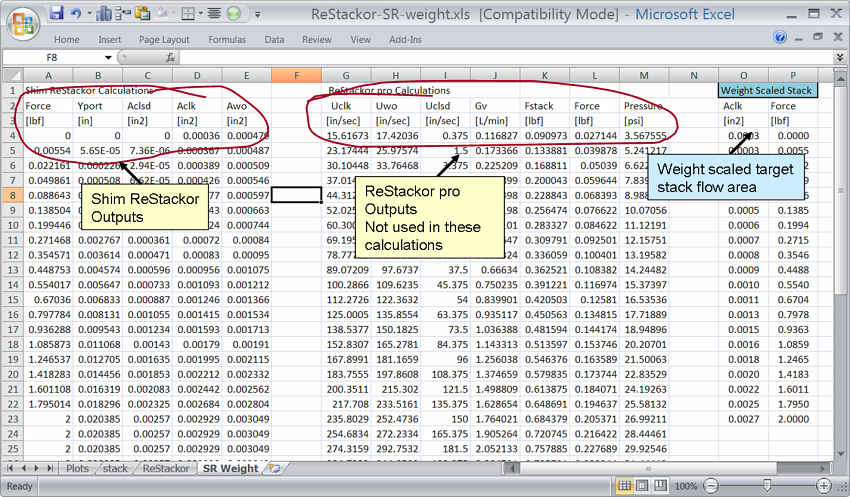
For weight scaling of the stock damping rates we need to multiply the stock face shim gap area by the ratio of the spring rate change. This relationship comes from the fundamentals of spring-mass-damper theory .
The above calculation is already setup in column O of the spreadsheet. So to weight scale a stack with this spreadsheet all you have to do is enter the stock stack on the main "Plots" page, click the run button to compute the stock stack, then click on the "weight scale" macro button to load the results into the "SR weight" tab of the spreadsheet and compute the required stack stiffness. The required stack stiffness will be shown on in the plots on the main "Plots" tab of the spreadsheet.
![]()
Scaling the stock stack
So here is the procedure:
-
Setup the ReStackor-SR-weight.xls spread sheet with the stock stack and the spring rates you will be using.
-
Click the Run, and Weight Scale button macros to load the stock data into the SR Weight worksheet
-
Modify the shim stack configuration to the stiffness you think you need. Hit the Run and Load Output buttons to load the data into the ReStackor tab
-
Inspect the stack flow area plot, modify the stack and recompute until you find a shim stack configuration that matches the dashed blue line of the weight scaled target stack.
The process is illustrated below. As a first attempt at matching the target stack stiffness a 10x0.075 face shim was added to the stack. Results of the calculations show the stack is on the stiff side of the weight scaled stack. We need to soften the modified stack a little bit.
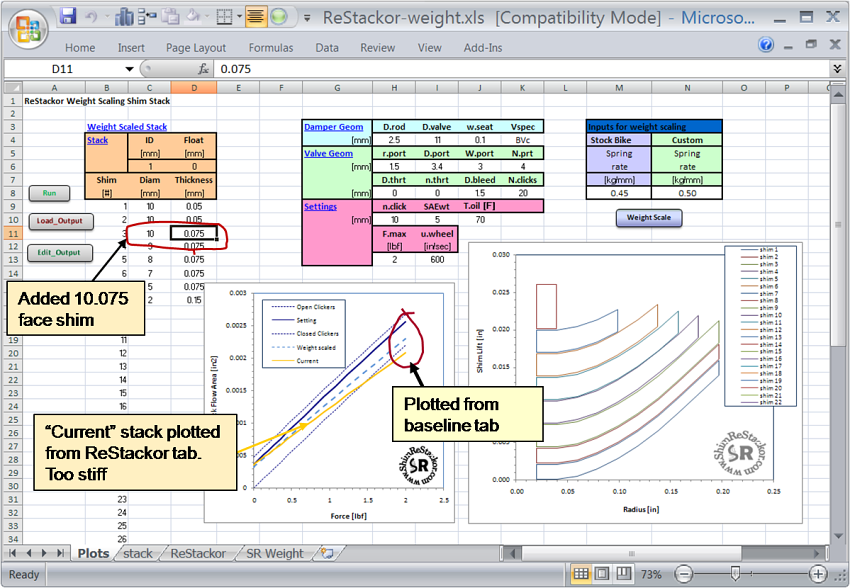
To soften the stack the 5.075mm clamp shim at the top of the stack was changed to a 5.05mm shim. The change brings the stack closer to the weight scaled target but still on the stiff side. A larger change is needed.
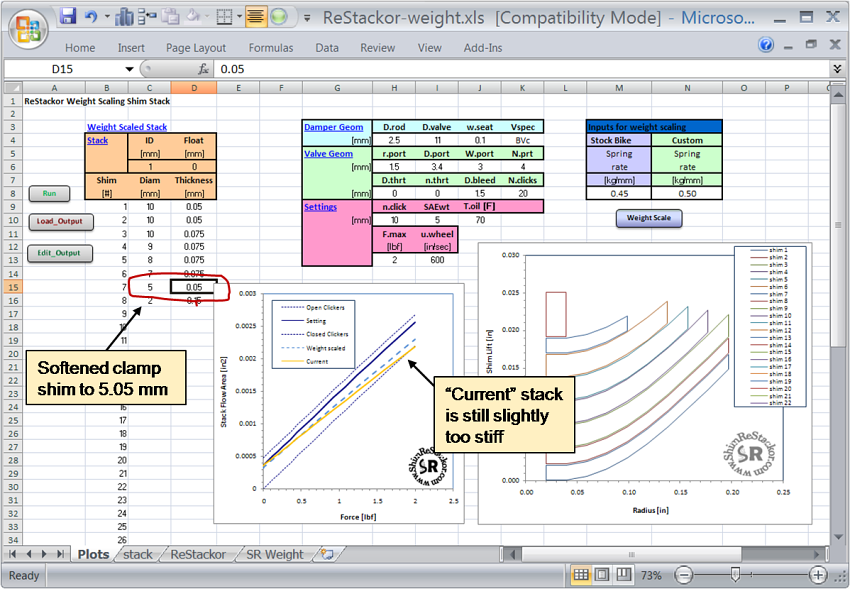
For the third attempt the 5.075 clamp shim was put back in and the 7.075 tapper shim was changed to a 0.05mm thickness.
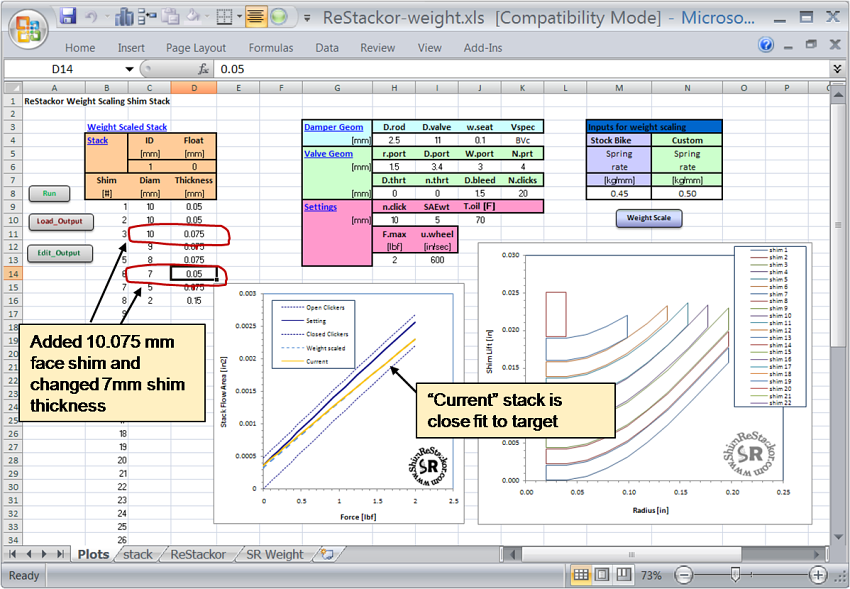
Matching the target stack required two changes. A 10.075 face shim was added to stiffen the stack and the stack taper was modified to slightly soften the stack by changing the 7 mm shim to a 0.05mm thickness.
The above series of plots demonstrates an important feature of Shim ReStackor. Instead of sticking a shim in the stack and test riding the bike to see what happens ReStackor gives you the capability to test several different stack configurations and pick the best option to produce the changes you intended. You can experiment with the number of face shims, changes in stack taper or the clamp shim diameter to determine the stack structure that comes closest to the change you want. The capability to do this in software gives you the capability to tune the stack far beyond levels previously possible.